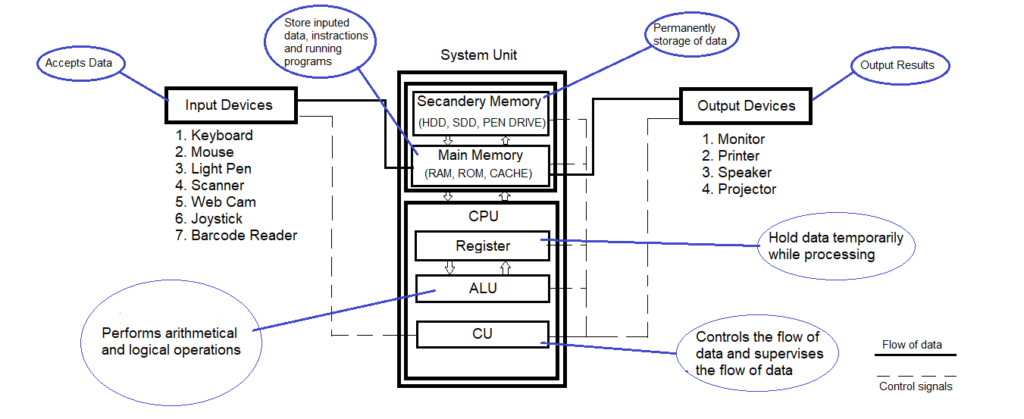Parts of Computers
A computer is made up of various components that work together to perform its functions. These components can be broadly categorized into hardware and software. Here, we’ll focus on the hardware components. All the Computer Parts are broadly classified into three categories:
1. Input Devices
2. Output Devices
3. System Unit
1. Input Devices
Input Devices are used to input the data into the computer. Any type of input is fast converted into binary codes before it is stored in the computer by the input interface. We can input different types of data using different input devices.
Types of input devices
Keyboard: For typing and inputting text and commands.
Mouse: For pointing, clicking, and navigating the user interface.
Joysticks: For playing games on computers
Light Pen: for marking objects directly on screen.
Scanner: For scanning images or OCR documents.
Web Cam: For video conferencing.
Bar Code Reader: For reading bar code on products.
2. Output Devices
Output devices are used to get final output or results after processing. Any type of output is first covered into human understandable form. there are different output devices that we can connect to the computer to get different output like textual, pictures, audio, video etc.
Types of Output Devices
Monitor: Displays visual output from the computer.
Printer: Produces physical copies of digital documents.
Speakers: Output audio from the computer.
Projector : Project visual output on the projector screen.
3. System Unit
It is the main part of the computer that is responsible for storage, processing and controlling of the data.
Parts of the System Unit
a. Central Processing Unit (CPU)
Often referred to as the brain of the computer. it is responsible for executing instructions from programs and performing calculations.
It consists of the control unit and the arithmetic logic unit (ALU).
1. ALU: Arithmetic logic unit performs all the arithmetic and logical operations
2. CU: Controls the flow of data and also supervises the flow of data.
b. Computer Memory
Memory is used to store data and instructions into the computer so that data can be processed when required. There are different types of computer memory.
Types of Computer Memory
1. Primary Memory: Used to store inputted data and instructions for process. there are two types of Primary Memory RAM and ROM.
RAM (Random Access Memory): Temporary storage used by the CPU to run programs and process data.
ROM (Read-Only Memory): Permanent storage that holds essential system instructions, usually for booting the computer.
2. Secondary Memory : Used to hold Data and Program for long time
3. Cache Memory: High-speed memory located inside or very close to the CPU to speed up access to frequently used data.
4. Virtual Memory: Virtual Memory is a storage scheme that provides user an illusion of having a very big main memory. This is done by treating a part of secondary memory as the main memory.
c. Motherboard
The main circuit board that houses the CPU, memory, and other essential components includes slots and connectors for additional components and peripherals.
d. Power Supply Unit (PSU)
Converts electrical power from an outlet into usable power for the computer’s components.
Supplies and regulates power to the motherboard, drives, and other hardware.